Announcements
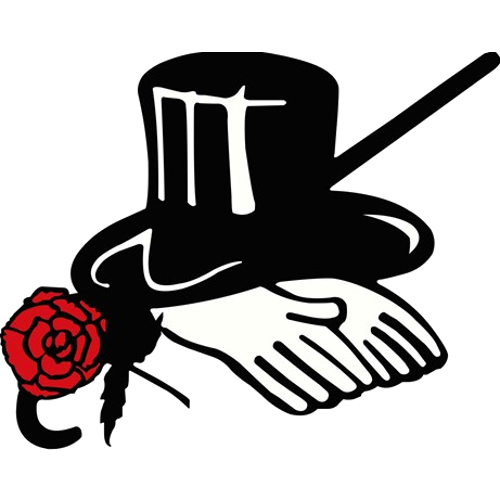
Updated on 01/13/2025
Dear Parent/ Guardian,
- Choose the type of account you wish to create.
- Complete the requested information.
- Be sure when choosing your school that you choose the school the student is attending
STEP 2. Link the Parent account to the Student(s) account.
You will be led through this process after creating an account. If you do not link accounts at the time of account creation, you can always click the LINK ACCOUNT button at any time to complete or initiate the linking process. Parents can link to as many student accounts as they wish by repeating the linking invitation process.
STEP 3. Complete Athletic Forms as Advised.
Students with accounts may begin completing digital forms immediately. Parents must be linked to a student account to see the electronic version of the forms. If they are not linked, they will only see example PDF versions of the forms. You can complete forms or see their status at any time by clicking on the ATHLETIC FORMS button.
For additional help please refer to the one-page help-guide below, access the complete online forms tips located in the light green bar at the top of the Athletic Forms page in your account or use the light blue self help button located on the right-hand side of your screen.
Athletes cannot participate in sports until digital forms are complete and approved unless otherwise specified by your school. Forms will be valid for the entire school year for which they are filled out, with the exception of the physical exam provided by your physician which will reflect the policy set in place by your athletic department. Completing and having your Pre-Participation Registration Forms accepted by your school does NOT guarantee you have made the team.
If you need assistance with Student Central or need more information, please consult the help documents found here https://bigteams.my.site.com/support/s/article/Account-Linking-Student-Parent
If you have questions regarding the content of form requirements, please contact your school Athletic Director.
Thank you Williamsport Area School District Athletic Department
*Quick Account Instructions for account creation via mobile phone: If you have not received a request to link accounts with your student; please use the code that corresponds to the school your student attends. If you have multiple students at different campuses, use the code that corresponds to your oldest student. Once you send the code you will immediately receive a text back with a hyperlink to create your account. (Msg & Data rates may apply.)
Williamsport Area High School: via mobile phone send a text to 69274 containing S43680 in the message.
Williamsport Area Middle School: via mobile phone send a text to 69274 containing S43820 in the message.
(Text HELP to 69274 for more information. Text STOP to 69274 to opt out. Msg & Data rates may apply. The wireless carriers are not liable for delayed or undelivered messages. Number of messages vary per user).